Tutorial #3:Load Observed Data.
Observed data could be loaded to SWAT Output Viewer to be compared with the simulation results evaluate the model performance. This video talked about how to load the observed data to before you could use them in the model performance evaluation. You only need to load the observed data once. The observed data is shared by all scenarios.
Observed Data File Format: 14:35
Observed Data Database: 17:10
Observed Data File Format
As shown below, the simple two-column CSV file is use for the observed data files. The first line is assumed to be header and will not be read. The first column is the date and various format is supported for different time steps. The second column is the observed value for selected time step.
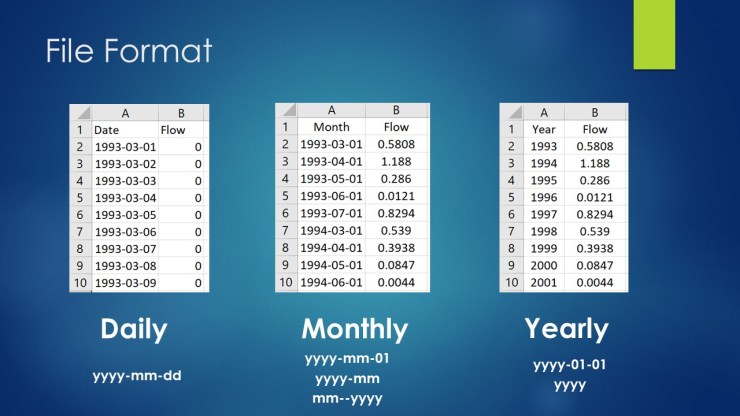
Steps to Load Observed Data
The basic steps to load the observed data is shown below.
- Open your SWAT Project
- Select Project (the very top level) in Project Explorer
- Select the time interval in the right panel
- Select reach or reservoir on the map
- Select the observed data type in the right panel
- Use the Load button to select the observed data file

Observed Data Viewing Tools
Tools are provided to view the loaded observed data. The data could be shown for all years or a specific year.

Table
The data table is located on the right side and will show the data time series whenever a data-set is selected. To improve the performance, it won’t show the data if the number of data exceed 1000.
Graph
The graph is located at the bottom showing the select the dataset.
Statistics
Basic statistic numbers of the selected dataset is shown in the status bar.
Observed Data Database
The observed data is saved in a database once loaded. The database is located at the Scenarios folder in your SWAT project folder. It will be shared by all scenarios in this project.
Separate database is created for different time steps. There will be maximum three database files for daily, monthly and yearly receptively.
Once the observed data is saved in the database, it will be loaded automatically when loading simulation results.


